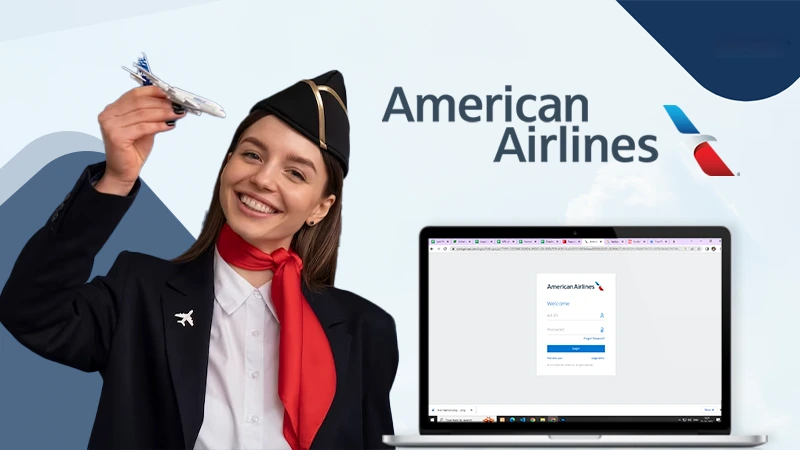How to Buy Bitcoin on eToro: A Step-by-Step Guide
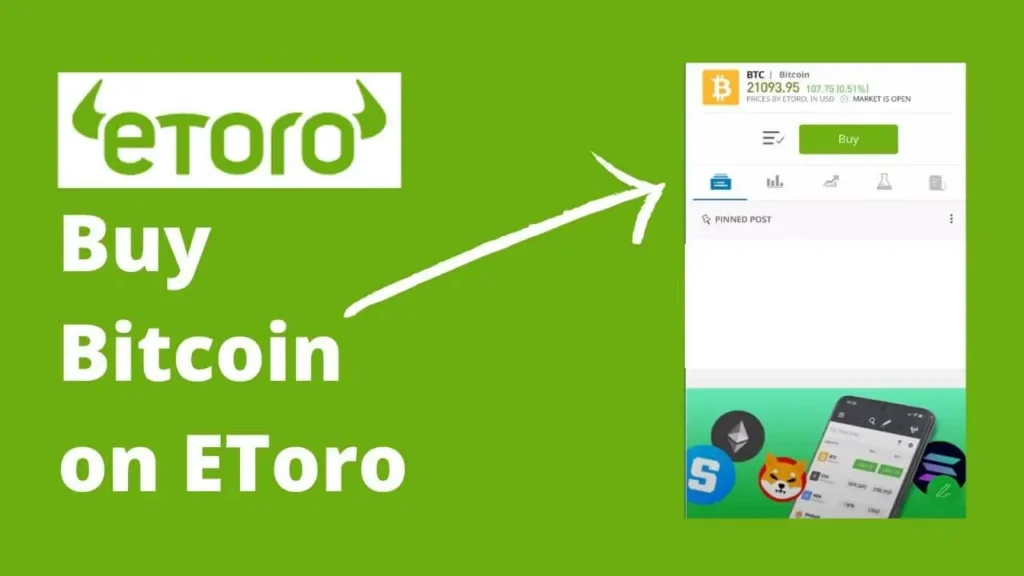
Buy Bitcoin on eToro
Are you looking to invest in Bitcoin, the world’s most popular cryptocurrency, and wondering how to get started on eToro? In this step-by-step guide, we will walk you through the process of buying Bitcoin on eToro, a user-friendly platform known for its social trading features. Whether you’re a seasoned investor or a beginner, we’ll ensure that you have a clear understanding of how to make your first Bitcoin purchase.
Step 1: Sign Up and Verify Your Account
Before you can start buying Bitcoin on eToro, you need to create an account. Follow these steps:
- Visit the eToro website (ensure it’s the official website) and click on the “Join Now” or “Sign Up” button.
- Fill in your personal information, including your name, email address, and chosen password.
- Complete the identity verification process, which typically involves providing a copy of your ID or passport and a proof of address.
Step 2: Fund Your eToro Account
To purchase Bitcoin on eToro, you’ll need to deposit funds into your account. Here’s how to do it:
- Log in to your eToro account.
- Click on the “Deposit Funds” button.
- Choose your preferred payment method (credit card, bank transfer, PayPal, etc.) and enter the amount you want to deposit.
- Follow the on-screen instructions to complete the transaction.
Step 3: Search for Bitcoin
Now that your eToro account is funded, it’s time to find Bitcoin:
- Use the search bar at the top of the platform and enter “Bitcoin” or “BTC.”
- Click on the Bitcoin listing to view its details and performance metrics.
Step 4: Place an Order to Buy Bitcoin
To buy Bitcoin on eToro, you have two options: a “Market Order” and a “Limit Order.”
1.Market Order: This option allows you to buy Bitcoin instantly at the current market price. Here’s how to place a market order:
- Click the “Trade” button on the Bitcoin page.
- Enter the amount of Bitcoin you want to purchase.
- Review and confirm your order.
2. Limit Order: With a limit order, you specify the price at which you want to buy Bitcoin. If the market reaches that price, your order will be executed. To place a limit order:
- Click the “Trade” button on the Bitcoin page.
- Select “Set Order” and choose “Limit.”
- Enter the price at which you want to buy Bitcoin and the quantity.
- Review and confirm your order.
Step 5: Monitor Your Bitcoin Investment
After your order is executed, you can monitor your Bitcoin investment in the eToro portfolio section. Here, you can see real-time price changes, track your gains or losses, and set up alerts to stay informed about market movements.
Conclusion:
Congratulations! You’ve successfully learned how to buy Bitcoin on eToro. Remember that cryptocurrency investments can be volatile, so it’s essential to do your research and consider your investment goals and risk tolerance.
By following this step-by-step guide, you can confidently start your Bitcoin investment journey on eToro. Happy investing!
Note: Always ensure the accuracy of the steps and details as eToro’s platform and processes may change over time. Additionally, consider seeking advice from financial professionals and conduct your own research before investing in cryptocurrencies.